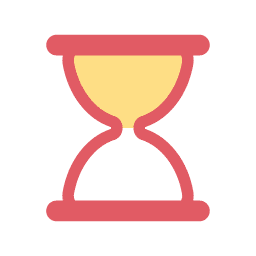Many brands and creators invest time and energy into content creation and curating a flawless feed. That’s the right move. But there’s one simple, free, and powerful action that’s often overlooked: commenting.
Commenting on Instagram is a strategy that can become a powerful lever for visibility, connection, and authority.
Commenting means showing up and not just interacting
When you leave a comment on someone else’s post, you’re not just engaging—you’re making yourself visible in their space. Every comment is a micro-exposure of your profile. It can spark curiosity and lead someone to visit your page—and, if you’re lucky, follow you.
The strategic benefits of commenting on Instagram
Every action on the platform carries weight. Commenting strategically brings multiple advantages:
- Boosts organic visibility: each comment can show up in others’ feeds and highlight your presence.
- Builds relationships: regular, thoughtful comments foster familiarity and can lead to real collaborations.
- Strengthens your personal or brand positioning.
- Influences the algorithm: the more active you are, the more Instagram rewards you with increased visibility.
Where to comment to get results
You don’t need to comment on every post you come across. Be strategic:
Like-minded profiles: find accounts similar to yours to engage with followers who are already in your target audience.
Profiles with active communities: these are the spaces where comments get noticed, liked, and spark real conversations.
Profiles with shared values: strengthen your positioning by creating a coherent, value-based network.
The effective comment: a quick guide
You don’t need to write a novel—but avoid being too generic. A strong comment should:
- Add value (a new perspective, a question, or a thoughtful insight).
- Match your tone of voice.
- Show that you actually consumed the content.
- Avoid self-promotion: Don’t advertise your products or services directly.
Tools and best practices to manage your comments section
Before wrapping up, let’s cover a few helpful practices to manage your own comments section effectively—optimizing visibility while keeping your community safe from unwanted messages.
Pinning a Comment
You can pin up to 3 comments at the top of your post’s comment section. It’s a useful way to highlight positive feedback, testimonials, or key responses.
Swipe left on a comment or hold it down and tap the grey pin icon. The user will be notified that their comment was pinned.
Turning Off Comments
If a post is receiving inappropriate comments—or you simply want to share something without opening it up for discussion—you can disable comments for that individual post.
Tap the three dots in the upper right, then select “Turn off commenting.”
These tools are great for maintaining a healthy comment section that aligns with your brand’s values. Use them consciously: moderating doesn’t mean censoring, but rather nurturing the conversation so it grows in the right direction.
Conclusion
Commenting on Instagram is a real growth tool. Whether you’re a brand or a professional, engaging actively allows you to increase your visibility, build authentic relationships, and position yourself as a trusted voice in your niche.
If you’re feeling stuck and don’t have a clear strategy, our team can help you grow organically and sustainably on Instagram, with a tailored approach based on your goals.
👉 Check out our organic growth packages here or click here to talk to our team and find the right strategy for you!