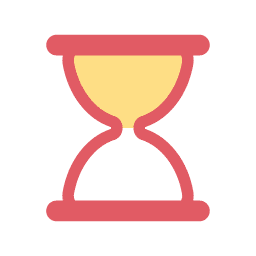What is Shadowban on Instagram?
Shadowban is a term often used by creators and brands, and it refers to a sudden drop in the visibility of your content — without any warning or clear explanation. If a post gets hit by a Shadowban, it will no longer appear to users who don’t follow you. In other words, it remains visible only to you and your current community, which can really slow down your growth. Your posts end up in the shadows, directly impacting your engagement and profile growth.
So far, Instagram has never officially admitted the existence of Shadowban, probably because they want to:
- Avoid backlash from creators and brands who see their visibility drop after all their hard work.
- Prevent users from trying to manipulate the algorithm.
- Encourage paid promotions — when organic reach decreases, users are more likely to pay to promote their content and reach new audiences.
Main causes
Shadowban happens when Instagram detects behavior it considers spammy or against its rules. As mentioned, there’s no official confirmation system, so if your engagement drops, it doesn’t always mean you’ve been shadowbanned. Sometimes it’s just about using ineffective hashtags or strategies that need improvement!
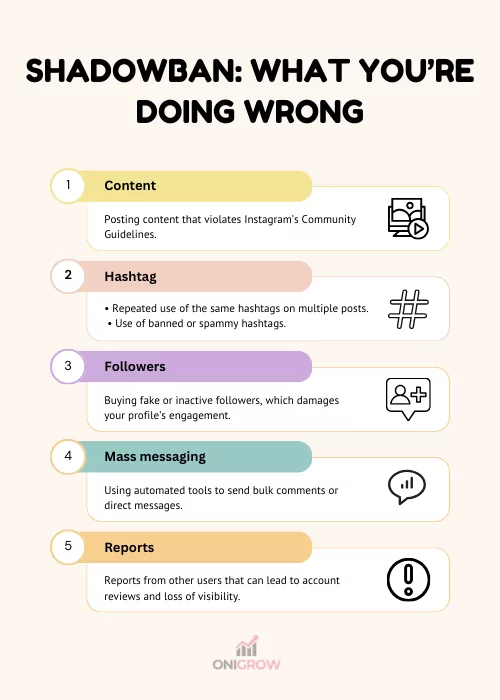 If you notice a long-term drop in visibility and your content struggles to reach the right audience, don’t worry — there are targeted strategies to improve your presence on Instagram. We’ve created personalized growth plans to help you overcome these challenges and grow your profile the right way!
If you notice a long-term drop in visibility and your content struggles to reach the right audience, don’t worry — there are targeted strategies to improve your presence on Instagram. We’ve created personalized growth plans to help you overcome these challenges and grow your profile the right way!
How to know if your account is Shadowbanned
Even though Instagram doesn’t confirm Shadowbans, there are a couple of ways to check if your content might have been penalized:
✅ CHECK YOUR ACCOUNT STATUS
- Go to Settings.
- Tap on Account Status.
- Check if Instagram has reported any violations.
🔍 RUN A HASHTAG TEST
- Publish a post using small, low-competition hashtags so your content won’t get lost.
- Log in to Instagram from a secondary profile or a new account with no connection to yours.
- Search for that hashtag and filter results by “Most Recent.”
If you find your post, everything’s fine! If not, it may have been shadowbanned or it could just be a temporary IG glitch. Remember — one test isn’t enough to draw conclusions, so repeat the test a few times!
Conclusion: how to fix and avoid Shadowban
Here are some simple steps to help recover your profile if you suspect it’s been shadowbanned:
- Delete the post that might have triggered the penalty.
- Remove suspicious hashtags from your posts.
- Stop using automated tools for mass commenting or messaging.
- Report the issue to Instagram (even though support responses aren’t always reliable, it’s worth trying. Go to Settings > Help > Report a problem and explain your case).
- Switch from a business account to a personal account — some believe business profiles are more prone to restrictions in order to push paid promotions.
No one can confirm with absolute certainty that Shadowban exists, but a smart and strategic use of Instagram can help you avoid it. Focus on quality content, follow the Community Guidelines, and prioritize authentic interactions: that’s what the platform really rewards!
Managing a profile effectively isn’t always easy. Building a winning strategy takes time, consistency, and the right know-how. If you feel you need support, check out our plans, they’re designed for all kinds of needs!
Not sure which one is right for you? Write to us on WhatsApp, we’ll be happy to help!