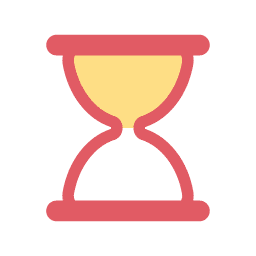At some point, we’ve all opened Instagram and found ourselves scrolling through posts that feel repetitive, out of place, or simply misaligned with our mood. But unfollowing or blocking someone? That can feel a bit too harsh. That’s exactly where one of Instagram’s most underrated yet valuable features comes into play: Mute.
What is Instagram’s mute feature—and why should you use it?
Instagram launched the Mute feature back in 2018 with a clear mission: allow users to filter the content they see in their feed—without cutting ties with people they follow. It’s a discreet, reversible option that respects everyone’s privacy. The person you mute won’t receive any notification.
Muting an account means you can continue following someone, but you’ll stop seeing their posts, stories, or both in your feed. It’s ideal in many situations—maybe that colleague who posts excessively, a relative with drastically different tastes, or simply when you want to reduce digital noise without creating social tension.
How to mute an Instagram profile in 3 simple steps
Instagram offers two ways to mute an account. Both are easy, depending on the situation.
The first method is more intentional and happens directly from the user’s profile:
- Go to the profile of the person you want to mute.
- Tap the “Following” button.
- Choose “Mute” and decide whether to hide posts, stories, or both.
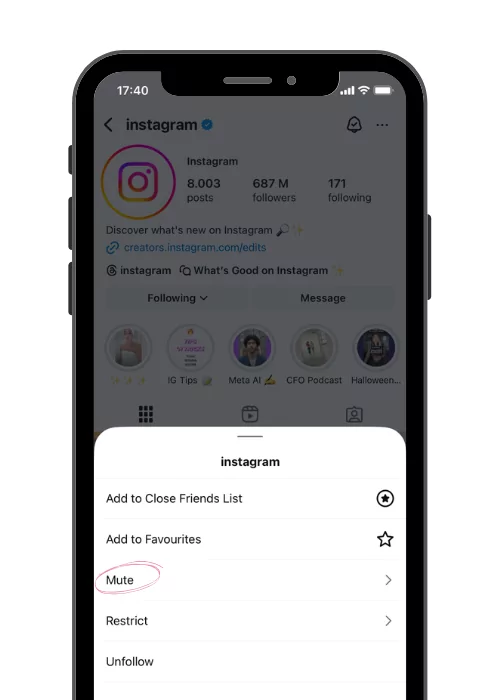
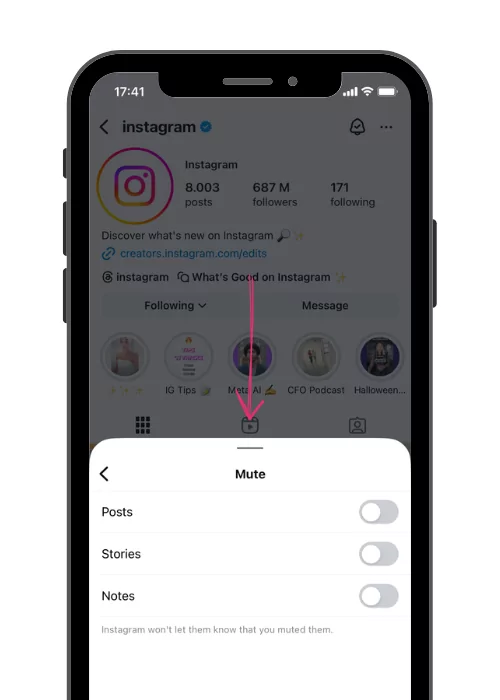
The second method is faster and works well when you’re already browsing and want to mute someone on the spot:
- Long-press on the user’s story in your stories bar.
- When the dropdown menu appears, tap “Mute.”
- Select whether you want to mute posts, stories, or both.
Just like that, your feed becomes more aligned with your interests—with zero drama.
How to unmute a profile
Changed your mind? Reversing a mute is just as easy:
- Head back to the user’s profile.
- Tap “Following”, then “Mute.”
- Uncheck what you’d like to start seeing again.
And if you want to see a list of all muted accounts, go to:
Settings > Privacy > Muted Accounts
From there, you can manage everything in one place.
What if you’re the one being muted?
As marketers and creators, we know that every post is an opportunity—or a risk. If you’re not offering consistent value, or if you overwhelm (or underwhelm) your followers, they may quietly choose to mute your content.
To avoid that, ask yourself:
-
Is my content visually strong, aligned with my voice, and genuinely useful?
-
Am I posting too frequently—or too rarely? Overposting can fatigue your audience, while long absences might cause them to forget you.
-
Am I interacting meaningfully with my community? Ask questions, reply to DMs, use polls and quizzes. Engagement builds loyalty.
-
Are my hashtags well-chosen and relevant, or am I casting too wide a net?
When you publish with intention and consistency, people are far less likely to silence your voice.
Conclusion: a mindful approach to your Instagram experience
Muting a profile isn’t about cutting someone off—it’s about fine-tuning your space. It helps you stay focused on what inspires and energizes you while gently muting what no longer aligns with your interests.
And here’s the real opportunity: use this feature not just to clean up your feed, but to better understand what you want to see, engage with, and create. Instagram isn’t just a showcase—it’s an environment. And just like any environment you inhabit, it deserves care and thoughtful curation.
If you’re ready to take your profile to the next level and grow a real, engaged community, explore our organic growth programs.
Not sure where to start? Request a free profile analysis and we’ll help you clarify your direction.
Need to talk it through? We’re available on WhatsApp to help you define your goals and build a strategy that works.