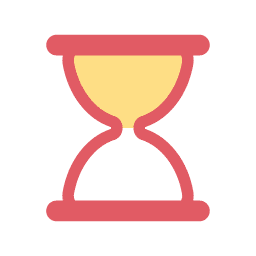What is the Link in bio on Instagram?
The Link in bio on Instagram refers to the clickable link you can add to your bio section—a strategic space to attract and engage your audience. This section allows you to share information about yourself or your business, include calls to action (CTAs), hashtags, and anything else that can turn visitors into followers.
Since Instagram doesn’t allow clickable links in posts, this is one of the only ways to share an external link—whether it’s your website, a landing page, or other valuable resources for your followers!
Where exactly can you find it?
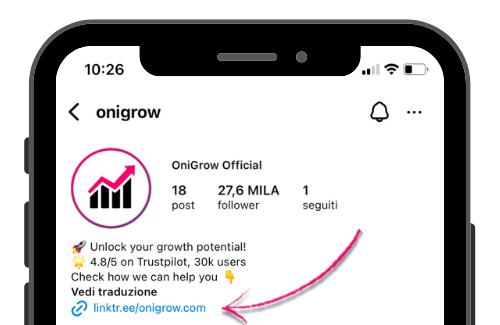
Here’s where the Link in Bio appears in your personal feed.
Its role in marketing
The Link in Bio is your ultimate ally in marketing strategies. With this tool, you can centralize all the products or services you offer into a single link, making content management and online communication much more efficient.
If you’re an entrepreneur, you’re likely using social media to connect with your audience and attract potential customers. But what if you had a fast and effective tool to direct your followers to the most relevant content and latest updates without losing their attention? The Link in Bio is exactly what you need. It serves as a central hub where you can gather all your essential resources.
You can include different types of links in your feed, such as:
- Website link
- Links to other social platforms
- Affiliate links (e.g., Amazon)
- Newsletter signup link
- Online shop
This makes purchasing easier and helps people quickly find the content they’re looking for, discover more about your brand, and enjoy a smoother user experience.
Even if you don’t run a business, you can still use the Link in Bio as a powerful strategy. It’s a simple and direct way to share your world, guiding followers to your creations and valuable resources, increasing your visibility, and making you more accessible.
How to add the Link in Bio
There are two options for adding multiple links to your Bio: you can either do it directly from Instagram account settings or create a landing page using an external website.
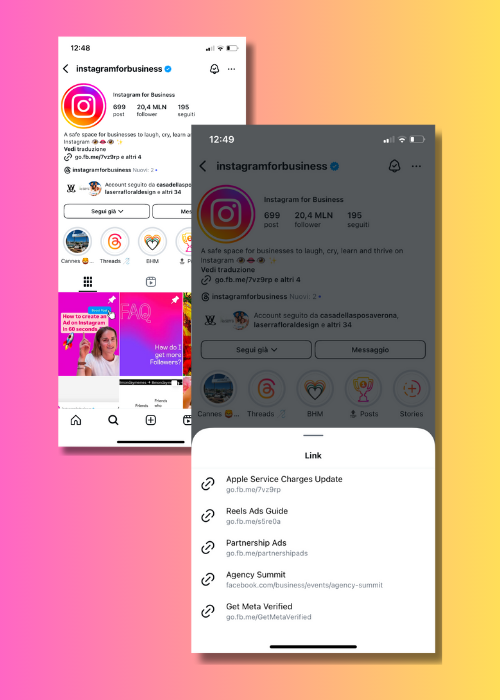
You can add up to 5 links from your profile settings. However, only the first link will be visible in your personal feed, while the others will only be accessible by clicking on the corresponding label, as shown here.
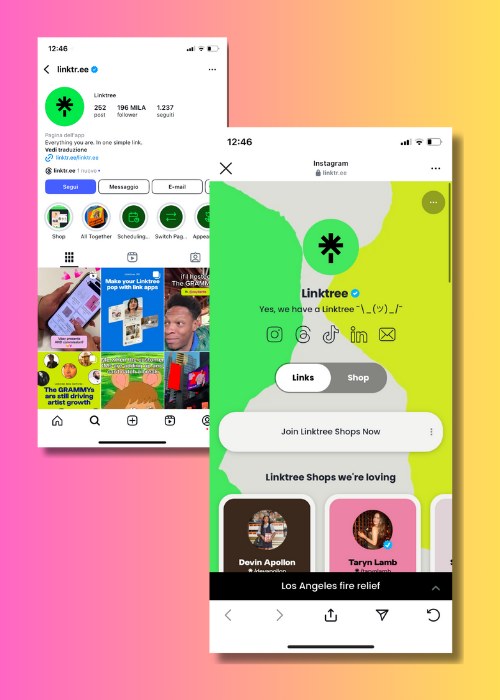
You can create a landing page using various websites and tools to gather your customized links in one place. You can design and personalize the landing page however you like!
Applications to customize your Link in Bio
If you choose the second option—creating a landing page—we recommend using these tools to make it more attractive and functional! Here are some of the best applications:
Linktree
One of the most well-known platforms, the free version comes with great features and is easy to use and customize. It also offers a premium version with advanced functionalities.
Lnk.Bio
A great platform for managing links efficiently, featuring a minimalist interface and solid options in the free plan. Paid plans allow for full customization, including brand colors and even scheduling link updates.
Feedlink
Useful for creating a more interactive experience, with the ability to integrate social media content—such as posts and videos—directly into the landing page. It also provides analytics to track link performance.
Canva
More than just a design tool, Canva allows you to create Link in Bio pages with eye-catching, customizable templates that are easy to integrate with your links.
Milkshake
Enables you to create a mini website with a clean, professional design, and it’s simple to use.
In conclusion
Use the Link in Bio to drive traffic to relevant and strategic content for your audience, and make the most of our tips:
Choosing the right links
If you add multiple links, carefully select the first one, as it will be the only one visible on your profile. This will be the link that grabs your audience’s attention.
Regularly update your links
Make sure to update your links to reflect the latest offers, products, and content. Whenever you change your Link in Bio, remember to also update the captions of previous posts where you invited followers to click the link, to avoid confusion.
Test your links
Always test your links on both mobile and desktop to ensure they work correctly. If you notice any issues, check for common errors (such as an outdated app or incorrect URL), as a broken link can negatively impact your followers’ experience.
Enable tracking
To better understand your audience’s behavior, activate analytics and tracking tools. Monitoring the performance of your links will help you refine your strategy and improve your results.
To boost traffic to your Instagram profile and direct more visitors to your website using your featured Link in Bio, get in touch with us! We specialize in this and can help you grow.
Click here to check out our organic growth plans and contact us on WhatsApp for any questions. We’re here to help!